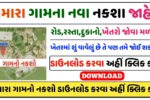BOB Saving Account Opening: Open a savings account in Bank of Baroda in 10 minutes, even with zero balance. What are the documents required to open an account in Bank of Baroda and how old should you be? This article will give you complete information on how to open a Dharabetha account. So we request you to read this article till the end and do not forget to share this post with those who want to open an account in Bank of Baroda.
BOB Saving Account Opening
| Bank Name | Bank of Baroda |
| Account opening method | Online/Offline |
| Account type | Savings account and others |
| Account opening age | Above 18 years old |
| Official website | https://www.bankofbaroda.in/ |
Bank of Baroda Account Types
- B Silver Account
- BOB Champion Account
- BOB Advantage Savings Account
- Baroda Pay Classic
- Government Savings Account
- BOB Lite Savings Account
- Baroda Pension Savings Bank Account
- Baby BRO Savings Account
Qualifications required to open an account
- Applicant must be an Indian citizen
- Applicant must be 18 years of age or above
- Applicant must have a valid identity document issued by the government
- If he is a minor then his guardian can open his bank account.
Documents required to open an account
- Aadhaar Card
- Mobile Number Linked to Aadhaar Card
- Your Email ID
- Internet enabled mobile or device with camera and microphone
- Turn on location to open an account
Steps to open an account online
- First of all you have to go to google play store in your smartphone
- Now here you have to go to search box and type BOB word and search, then you will get the app. Now you have to download and install this app and open the app
- Now here you will get the option to open a digital savings account on which you have to click. After clicking, a new page will open in front of you. Now here you will get the option to open various bank accounts.
- Now here you have to click on the type of bank account you want to open. After this, a new page will open in front of you. Now here you will get some basic details related to that bank account, you have to read them carefully. Now here you have to click on the Apply Now option.
- After clicking, its Zero Balance Account Opening Form will open in front of you. Now you have to fill this form carefully and click on the proceed option. After clicking, a new page will open in front of you.
- Now you will get the option of Submit Application here, on which you have to click. After clicking, you will now have a new page open again. Now on this page you will get the option of Schedule Video E KYC, on which you have to click.
- After clicking, a new page will open in front of you. Now here you have to select the date and time for your video E KYC and click on the submit option, then a new page will open in front of you, after this you will get a message in your gmail account.
- Now in this message you will get a video E KYC link on which you have to click to complete your video E KYC and finally as soon as the video is completed you will automatically get the account number and your zero balance account will be opened.
Link required to open an account