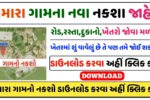Ration Card Ekyc Gujarat: Now doing Aadhaar Ration Card e-KYC is mandatory with ration card Aadhaar Card e-KYC can now be done easily at home. You can easily do this process through mobile. If you want to know how to do eKYC, read this article completely
Ration Card e-kyc Gujarat
For ration card e-KYC, first download my Ration app from Google Play Store. Through the My Ration app, customers can see the amount and receipt received, as well as many other services related to the ration card. Services like Aadhaar and Mobile Status, Public Distribution System, Aadhaar e KYC, Unlink Mobile, Unlink Aadhaar are available in the app.
Ration Card e-KYC
Aadhaar Card E KYC with Ration Card Errors are often seen while doing Aadhaar Card e KYC with Ration Card. So try after few minutes, sometimes, OTP doesn’t come on phone while doing eKYC, so check first that old or closed number is not linked with Aadhaar card. If so, there may be problem in getting OTP. Hence, it is necessary to link an active mobile number with your Aadhaar card.
Steps to do Ration Card E KYC:
- Download my Ration app from Google Play Store
- Enter the ration card number and verify by entering the OTP
- Set password by going to profile and will link to ration card
- Go to home page and select Aadhaar e kyc Opan
- A new window will open with a link to the Aadhaar Face Reader application. Download this app from Google Play Store.
- Click on the check box and get card details.
- A new window will open, enter the ration card number. Then it will show the details of the ration card and its members.
- A small window will open showing whether kyc is done or not
- Select the name against which “NO” appears for E KYC.
- Clicking on the checkbox will open a new window Generate OTP and verify.
- Aadhaar Face Reader application will open, take a selfie of the person to be verified. This selfie should be inside the green sepa (eyes must be kept open
- After getting green line, E KYC will be done successfully and you will click submit.
- Now, you will get “Successful message
- In this way, your ration card EKYC completed successfully
Important Link
| Download My Ration App | Click here |
| Visit Homepage | Click here |